Completing your NBAA Nomination
Congratulations on being nominated for the NBAAs!
Browse through our how-to guide for more information on completing your NBAA nomination, and tips for making it stand out!
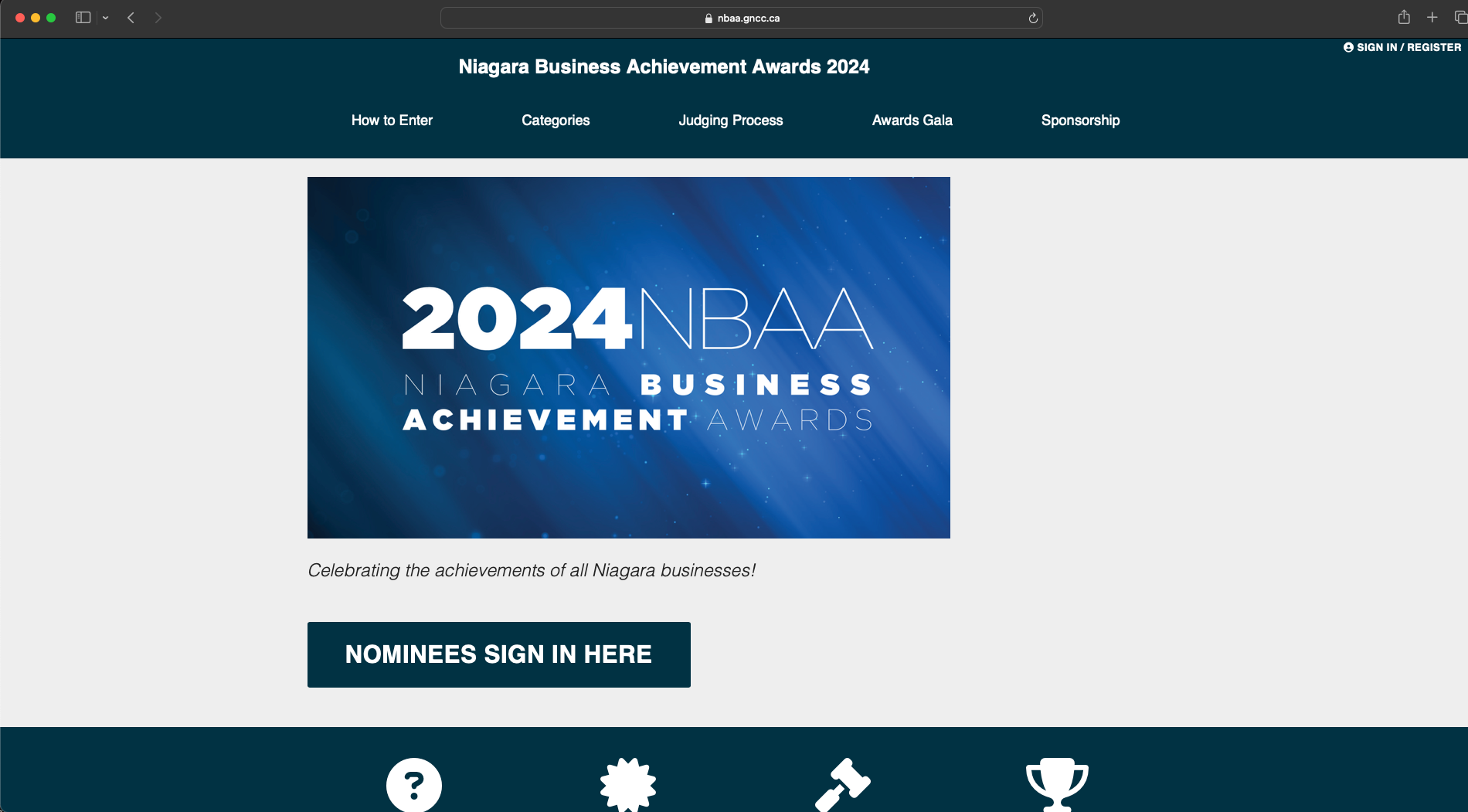
This is the welcome screen at nbaa.gncc.ca. This is our awards platform all nominees will use to complete their nomination! Please click the Nominees Sign In Here button to get started.
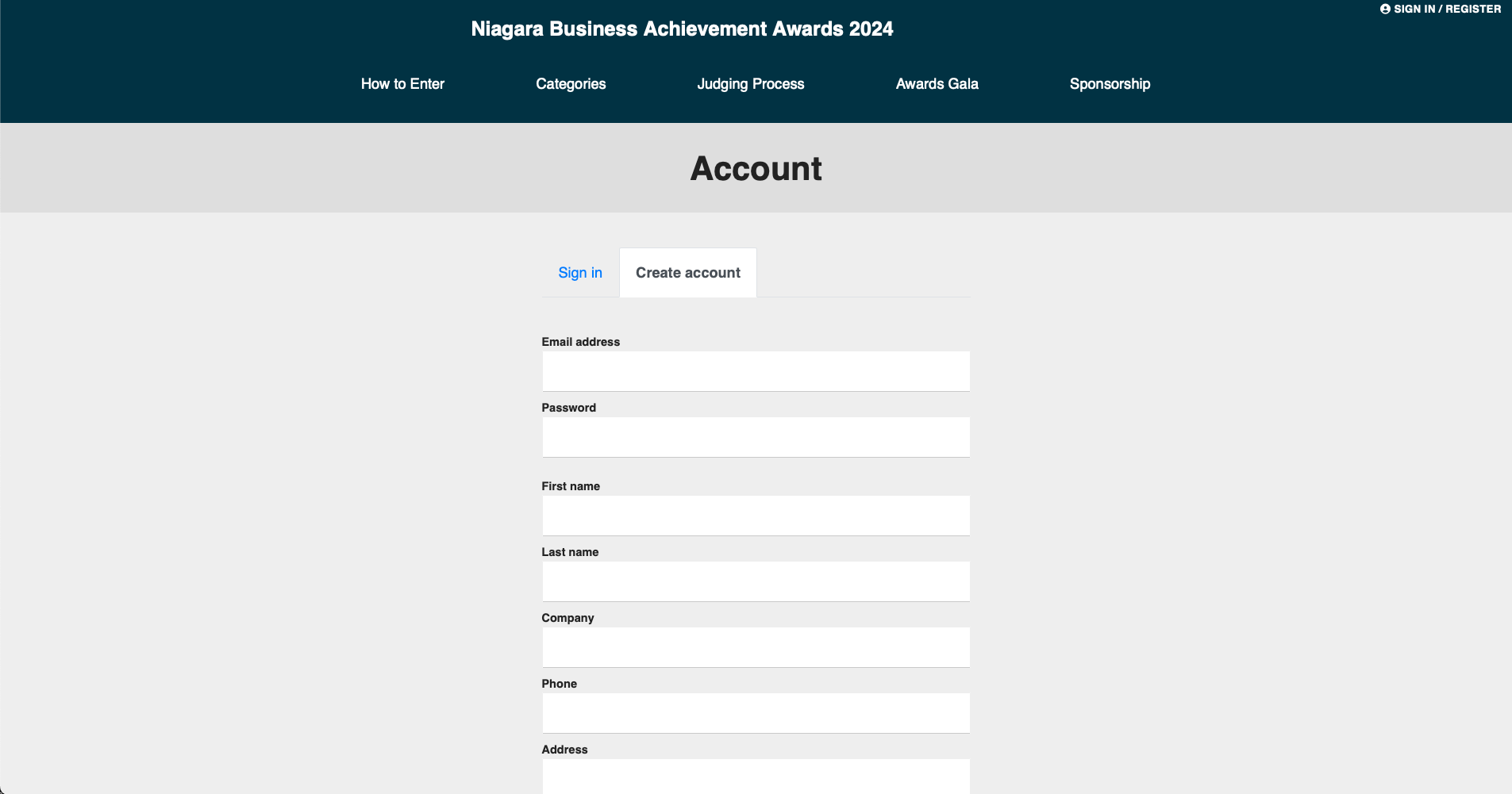
If you’re a returning user (perhaps you were nominated in a previous year, or for the Women in Business Awards), you may log in using your previous credentials. If you are a new nominee, click the Create account tab. Complete the signup form with the required information
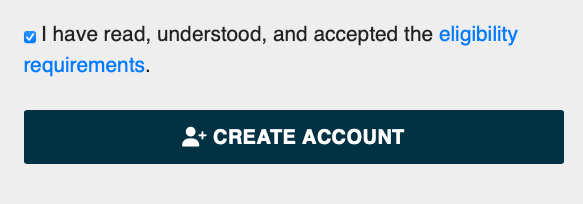
Be sure to click the checkbox at the bottom to verify that you have read and accepted the eligibility requirements. If any fields are not complete, there will also be a list below the Create Account button showing you which fields need to be completed.
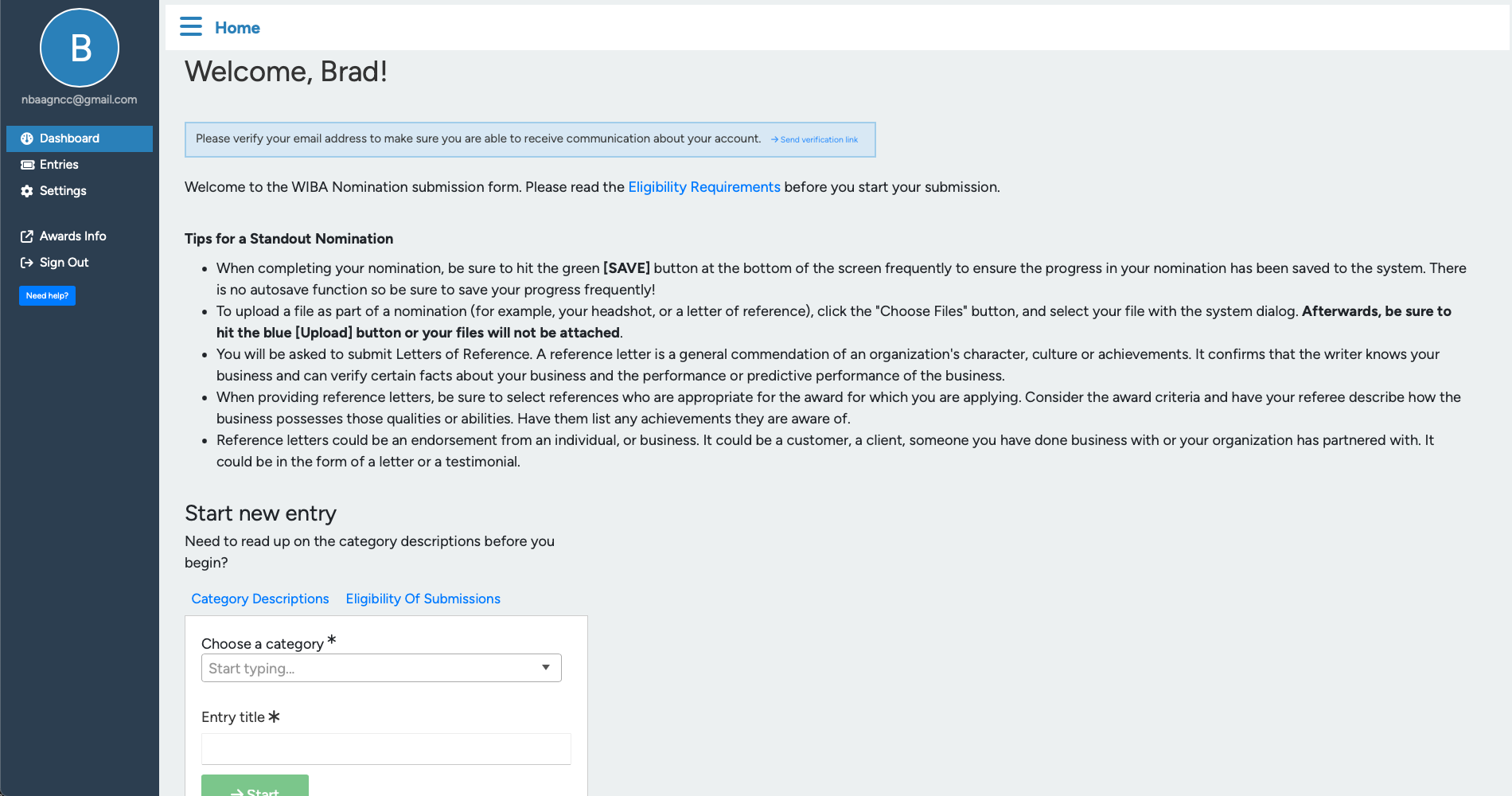
This is your Dashboard. It has some tips for your nomination and other information. Once you have completed your nomination, it will be available on your dashboard.
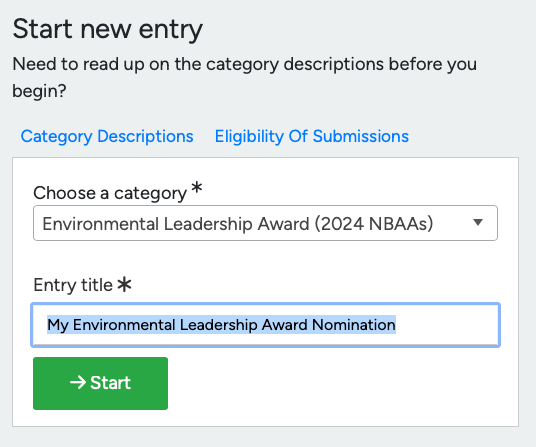
Let’s start your nomination! From your Dashboard, scroll down (if needed) til you see the Start new entry area. Use the pull-down list to select your category, and then give your nomination a name (e.g. “My Environmental Leadership Nomination.” You can name your entry anything you like. If you are nominated in more than one category, it may help to name your entry with the category you are working on.
Click the green Start button to get underway!
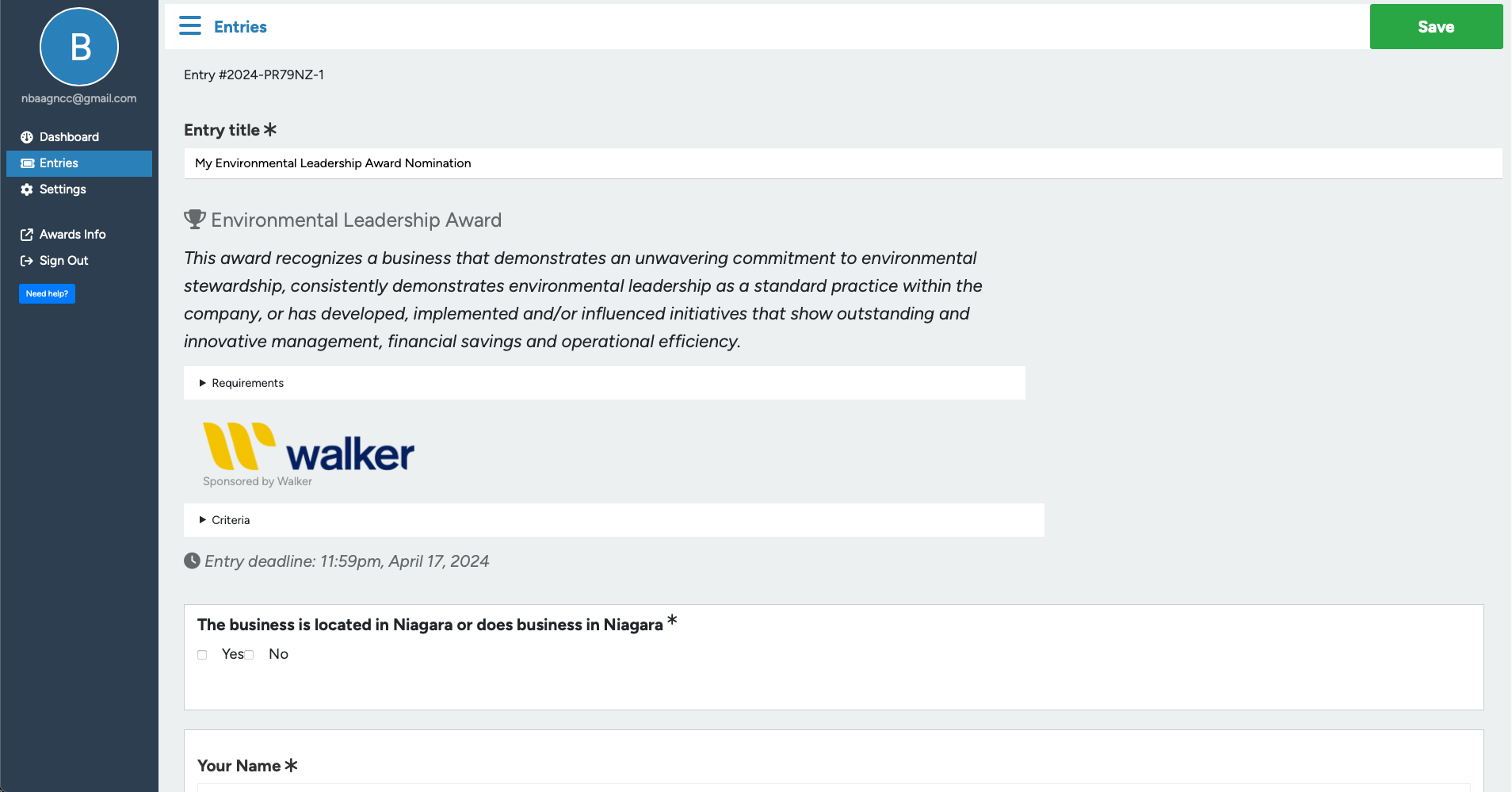
This is the nomination entry screen. You can view information about the category you selected as well as any judging criteria. This is where you will enter your information in all the required fields.
You may ask why you have to enter this information yourself; during the nomination process, someone in the community chose to nominate you, but the information they supplied may be incomplete. We request all nominees to complete this section so we can ensure that all information is complete and accurate.
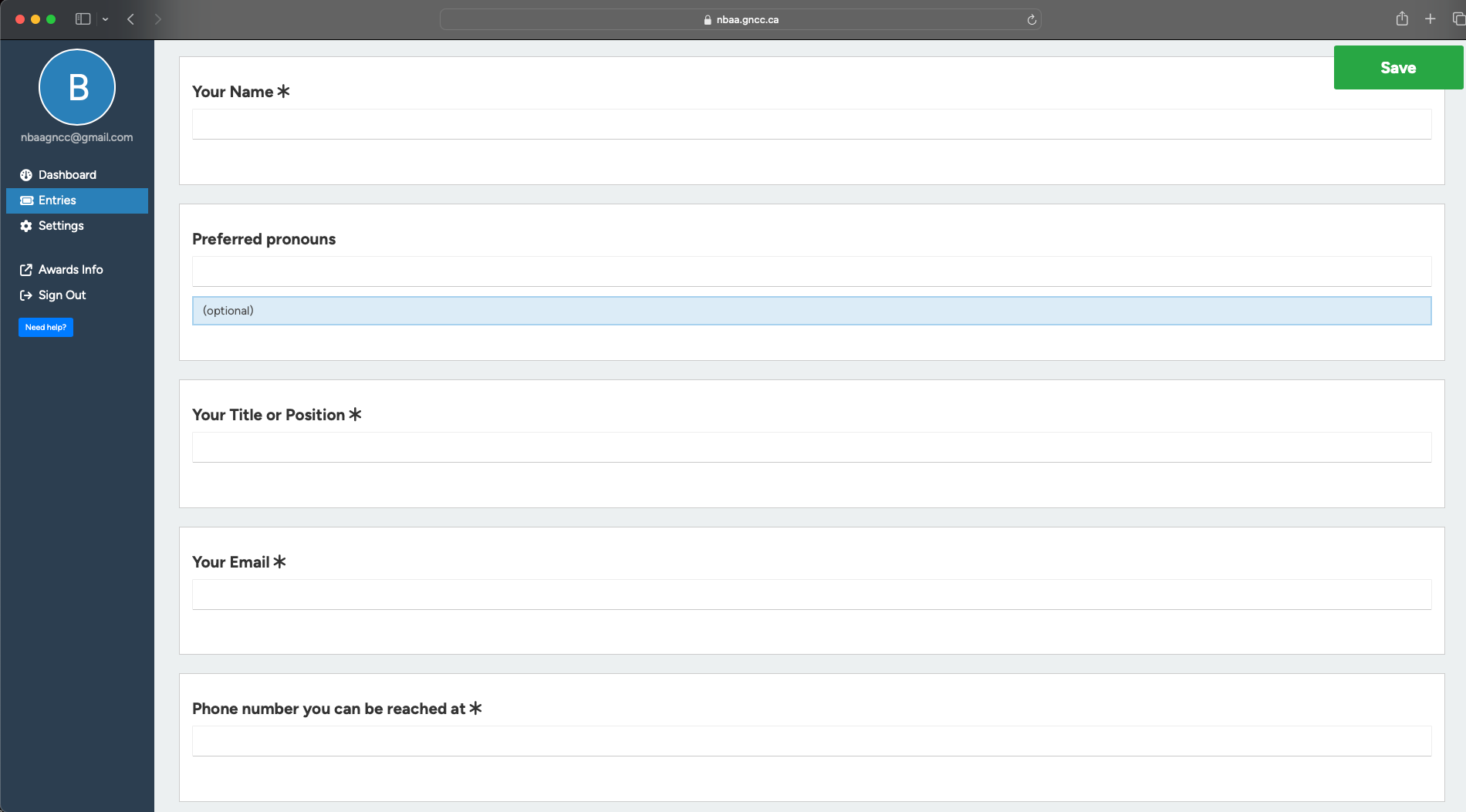
Fields marked with an asterisk are required. Some fields have a word count limit. As you complete your nomination, please be sure to frequently click the green SAVE button in the upper right corner of the screen. This will ensure your progress is recorded.
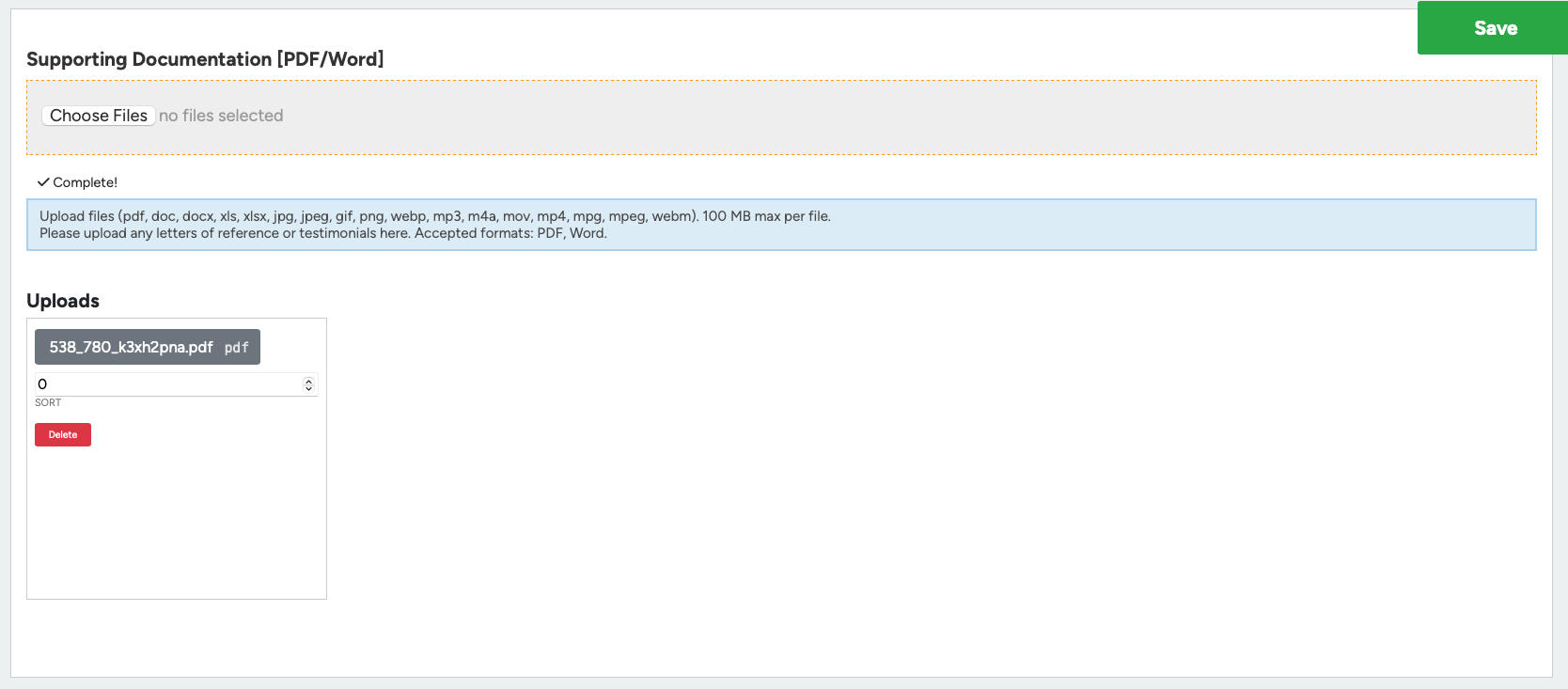
You will be asked to submit letters of reference. A reference letter is a general commendation of an organization’s character, culture or achievements. It confirms that the writer knows your business and can verify certain facts about your business and the performance or predictive performance of the business.
Letters of reference can be copied and pasted into the appropriate entry field, or they may be attached as a PDF or Word document. Successful uploads should look like this screenshot — if you have trouble uploading your files, please email brad@gncc.ca with the documents and we will ensure they are added to your nomination.
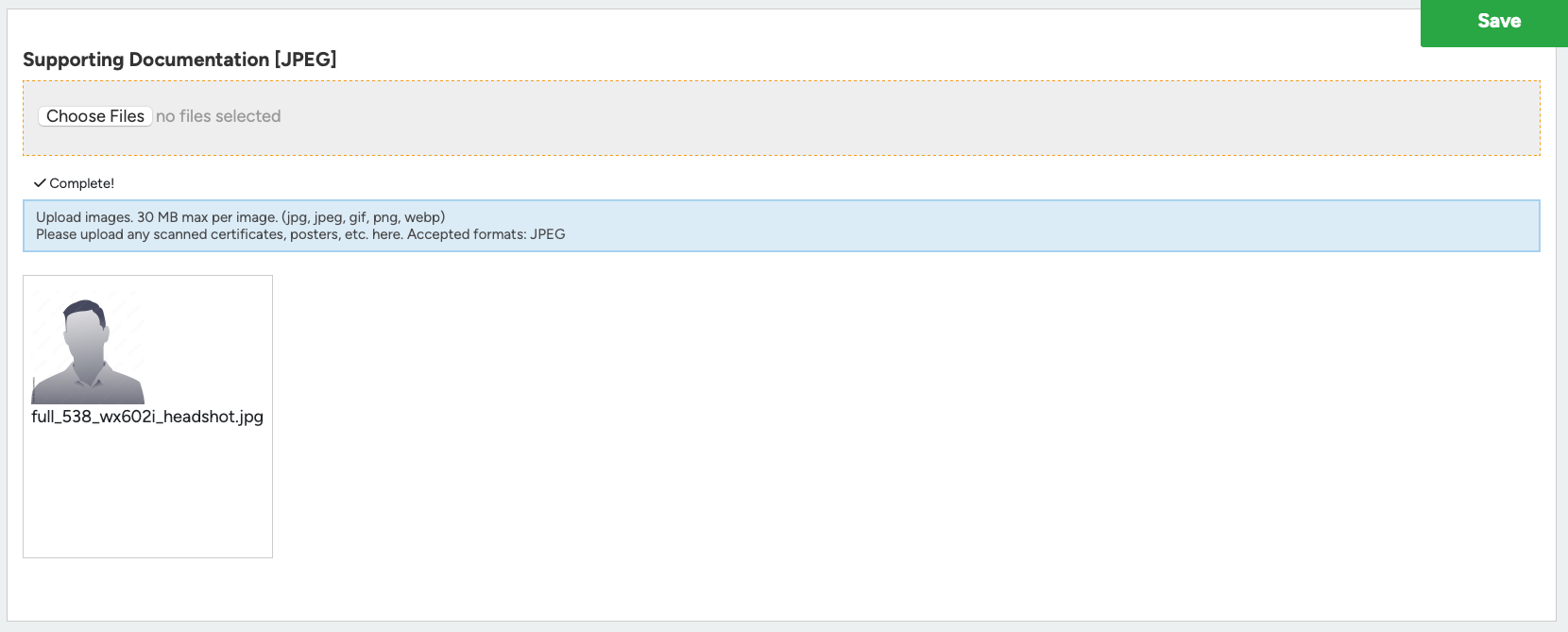
You may also upload images as part of your nomination – such as scanned certificates or other documents, or your portrait. The Young Professional category requires a headshot to be uploaded for each nomination.
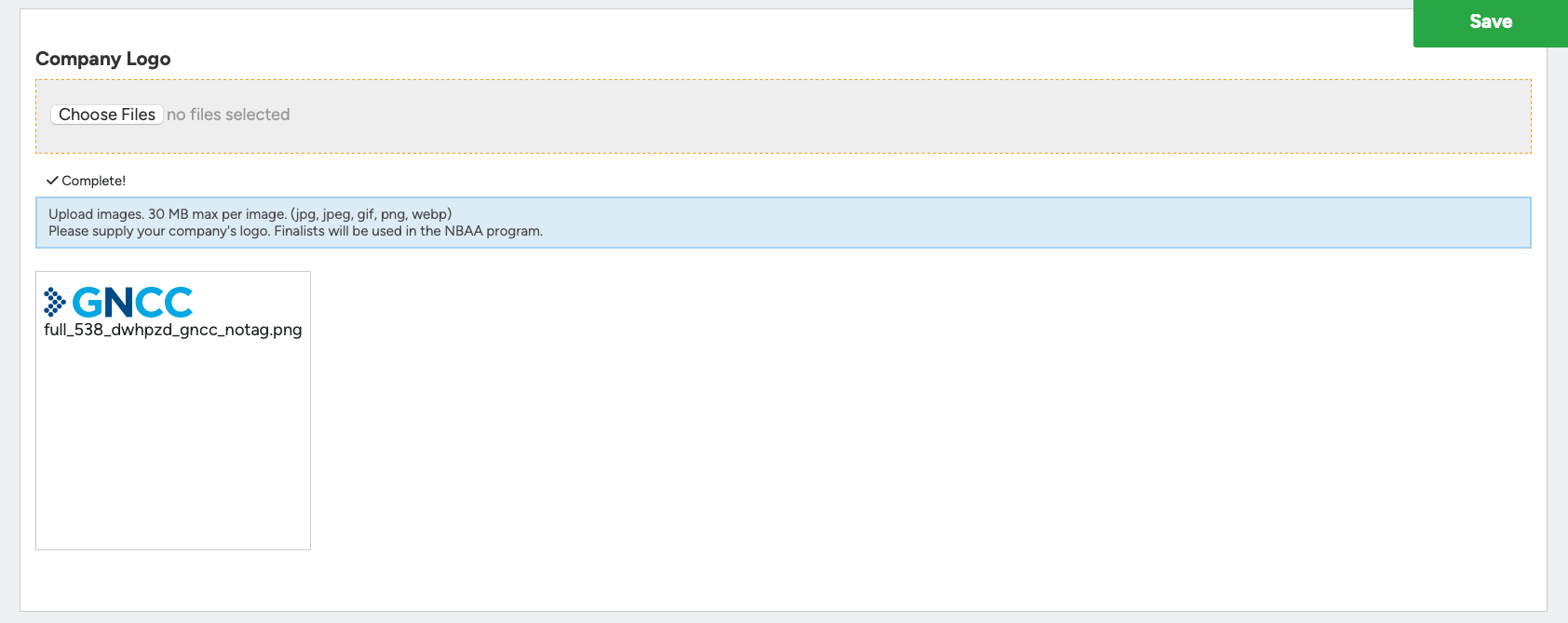
You may also upload your company logo.
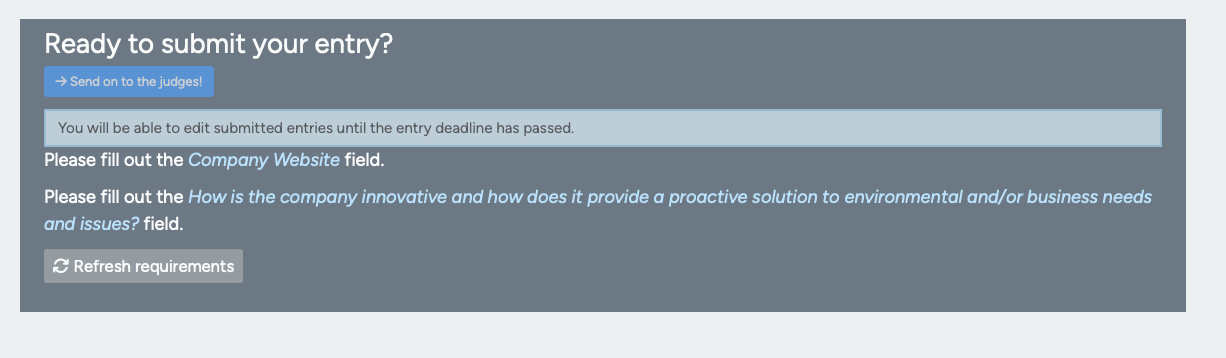
As you complete your nomination, the platform will ensure that all required fields are complete. You may scroll to the bottom of your nomination to see which fields, if any, you might have missed.
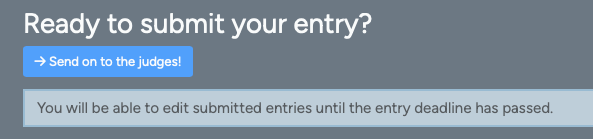
If all fields are complete, you may click the Send on to the judges! button to submit your completed nomination. Congratulations!
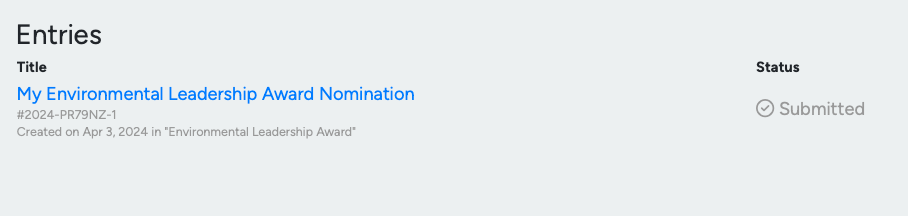
Once complete, you can access your nominations from your dashboard. You may make changes until the deadline. If you were nominated in more than one category, now’s the perfect time to start your next nomination!
If you have any difficulties please email brad@gncc.ca for assistance.
Once again, congratulations on your NBAA nomination!
Latest News
Daily Update: February 27, 2025
In this edition: Election day in Niagara: Here’s what you need to know to vote West Lincoln Council approves 2025… more »
Daily Update: February 26, 2025
In this edition: Niagara Health named one of Canada’s Top Diversity Employers for third year Niagara Falls city councillor resigns… more »
Daily Update: February 25, 2025
In this edition: Trump says Canada and Mexico tariffs are ‘going forward’ with more to come Regional Council agrees to… more »