Is your workplace reviewing its post-pandemic work arrangements? Whether it’s a full return to the office, permanently working from home, or a hybrid of the two, build injury prevention into the process by applying ergonomic best practices. “Work styles may change but the basic principles of ergonomics remain the same,” says WSPS Ergonomist Mike Lanigan: eliminating discomfort and risk of injury due to work by designing or adjusting the work to fit the worker.
Moving beyond makeshift solutions
At the outset of the pandemic, many employers and workers hastily devised home offices. “If the home office is transitioning into something more permanent, take steps now to ensure these workstations are ergonomically sound and adjustable to fit the user,” says Mike.
This also applies to hybrid work arrangements, where employees alternate between working at home and in the office. Many employers are opting for “hoteling,” where employees book workspace at the office as needed, rather than maintain a personal workspace.
“These common workspaces should be fully adjustable in accommodating the various people who use them,” says Mike. Examples include chairs with a full range of settings, as well as an external keyboard, mouse and monitor so people are not using laptops for an extended period. Depending on the nature of the work, other equipment may also be needed.
Guide your way to “new normal” with an MSD prevention plan
As employers and employees navigate the complexity of new working arrangements, a musculoskeletal disorder (MSD) prevention plan can provide employees with steps to minimize the risk of MSD injuries in the workplace or home office.
MSDs are the number one type of lost-time work injury reported to the WSIB, and cost employers hundreds of millions of dollars due to worker absence and lost productivity. They may occur suddenly or develop over time. Among the hazards: fixed or awkward postures, force and repetition.*
WSPS consultants are available to help workplaces develop an MSD prevention plan, but it’s also possible to create your own program. “This doesn’t require employers to completely re-think their approach to ergonomics,” says Mike. “It’s about updating or developing a written prevention program that helps guide the choices available to workers for purchasing office equipment and seeking applicable resources for adjusting workspaces.”
How to establish your plan
The MSD Prevention Guideline for Ontario provides options for organizations of different sizes – a quick-start guide for small and micro businesses, guidelines for medium to large organizations, and comprehensive plans for large organizations.
These guidelines provide direction on
- leadership, vision, and resources needed
- encouraging worker participation
- establishing a process for identifying hazards
- conducting hazard assessment
- setting targets and goals
- implementing changes to control hazards
- training and education
- evaluating effectiveness of controls
- documenting lessons learned
- ensuring continuous improvement.
Mike offers three examples to help workplaces and individuals get started.
- Where to begin: before setting up a home or office workstation, understand the organization’s ergonomics prevention program. If there is no plan, this could help start a discussion. Review existing plans to determine your needs. Ask about the purchasing process for obtaining the appropriate products and equipment. Some employers may have supply arrangements or purchasing agreements with specific product vendors.
- Straight talk: apply these three basic ergonomic principles when adjusting your office workspace: keep upper legs relatively straight, forearms straight, and eyes in alignment with the top of the monitor.
- Know before you buy: growing consumer demand has prompted many retailers to increase their home office equipment offerings, but they’re not “one-size fits all.” For example, an employee’s height must align with specifications for a stand-up height adjustable desk. The desk surface should be deep enough to accommodate peripheral equipment, such as one or two monitors, as well as an external keyboard and mouse.
How WSPS can help
Consulting
WSPS ergonomics specialists are available to conduct virtual or in-person office assessments and coaching, and help you develop an office ergonomics program. Connect with a consultant today.
Training
- Office Ergonomics (1-hour eCourse)
- Conducting Office Ergonomic Assessments (1-day instructor-led session)
- eOfficeErgo: Ergonomics e-learning for office workers (Institute for Work & Health)
Safety Tips videos
- What should employees consider when setting up a home office?
- What are the top hazards faced by remote workers?
Free online tools
- Office Workstation Checklist
- Worker Discomfort Survey
- Quick Start Guideline: Office work shouldn’t hurt
- Office Ergonomics Calculator (can help adjust workstations according to body measurements) – OHCOW
Articles
- 6 tips for preventing MSDs in the post-pandemic office
- Shopping for home office equipment – Consider ergonomics
The information in this article is accurate as of its publication date.
Reference
* “Ergonomics in the workplace,” Ministry of Labour, Immigration, Training and Skills Development; www.ontario.ca/page/ergonomics-workplace.